Step 1
Visit the website and copy the stream's full URL.
Missing your favorite streams? Want to download videos?
RecStreams is the BEST program for recording live streams from any website. It can monitor and automatically record streams whenever they're online. View the full list of supported sites here.
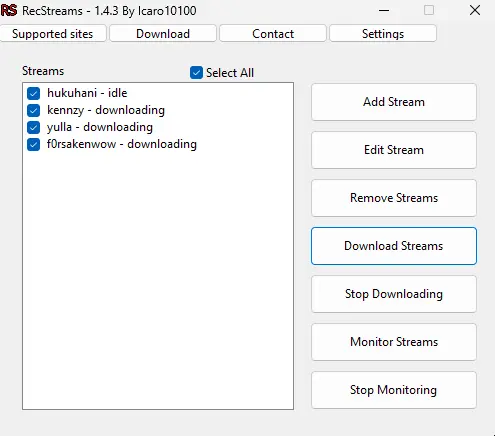
RecStreams can record several streams at once from multiple websites. Check the full list of supported sites here.
There are two recording options: Download Streams and Monitor Streams.
Download Streams: Records the stream if online until it ends or is interrupted.
Monitor Streams: Periodically checks if the stream is online and automatically records all future videos.
Extra: RecStreams can also download videos (e.g., YouTube videos) from the supported websites.
Enter your email below to get your referral link. Share your link and receive 50% of the duration of any key purchased through it!
The duration is added to the key linked to your email. If no key exists, a new one is created.
Select your platform. Available for Windows, Mac, and Linux.
To activate the full version, launch the app, enter the key, and press validate (ensure you have an internet connection). The key is saved in the "key.txt" file for future use. Delete the file to change your key.
Request a free trial key valid for two hours. Enter your email (GMAIL addresses only) and share this page using one of the options below. You will receive your free trial key via email after a successful share.
Visit the website and copy the stream's full URL.
Open the RecStreams app and click on the "Add Stream" button.
A new window will pop up; select a name for the stream, paste the URL, and choose video duration and format.
Select the stream(s) to record and press "Download Streams". The video(s) will be saved to the designated folder (configurable in settings).
At RecStreams, your privacy is our priority. We commit to:
We operate with complete transparency and respect for your privacy.
Social Media Links